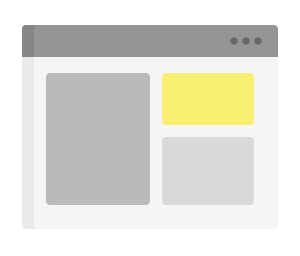With this widget it is possible to include a model in another model. This makes it possible to create and organize models in a modular way, facilitating code reuse.
For example, with reference to the image below, the content of the yellow box is defined in a specific template and inserted into the main template along with other widgets.
Template Syntax
Below you can find some examples of how to use the component within a template.
<div class="d-flex flex-wrap components-row">
<thing-details-widget>
<property name="serialNumber"></property>
<property name="connectionStatus"></property>
</thing-details-widget>
</div>
<div class="d-flex flex-wrap components-row">
<include-template name="commands-box"></include-template>
</div>
Component Reference
Here is a comprehensive list of all the elements and properties that can be used to configure the component.
Include Template <include-template>
Template Name | The name of the template to include. Name: name Type: STRING | Required
|
Rendering | |
CSS Class | The name(s) of the CSS class used to customize the widget layout. Name: class Type: STRING | Optional
|
Visibility Condition | The expression that allows you to reduce the visibility of the element. Name: *ngIf Type: STRING | Optional
|