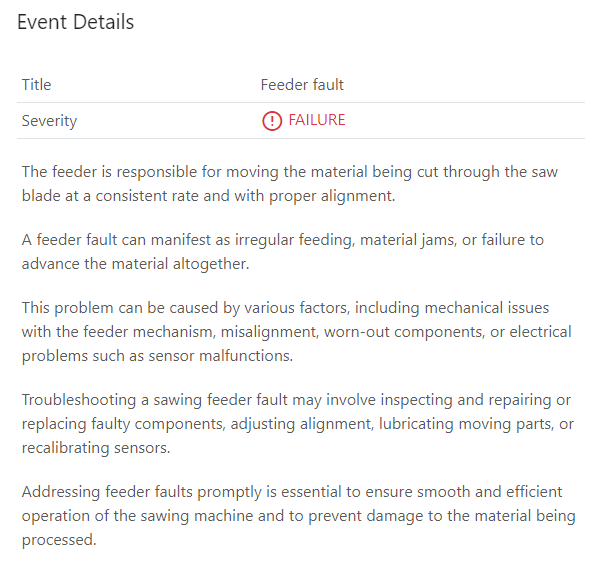Displays the properties of an event in a details box.
Template Syntax
Below you can find some examples of how to use the component within a template.
<event-details-widget title="Event Details">
<property name="name"></property>
<property name="title"></property>
<property name="eventSeverity"></property>
<property name="technicalDescription"></property>
</event-details-widget>
Component Reference
Here is a comprehensive list of all the elements and properties that can be used to configure the component.
Event Details <event-details-widget>
Column Span | The number of columns the widget must span its sub-elements (default 1). Name: columns Type: INTEGER | Optional
|
Layout | The layout used to display properties in the widget: TABLE: Displays one column for the label and another for the property value. ALTERNATE_ROWS: Displays a gray row for the label and a white row for the property value. Name: layout Type: ENUM | Optional Values: TABLE, ALTERNATE_ROWS Default Value: TABLE
|
Title | The title displayed on the top part of the widget box. Name: title Type: STRING | Optional
|
Expandable Details | |
Details Button Icon | The Angular Material icon displayed inside the details button. Name: expandableDetails.expandIcon Type: STRING | Optional
|
Mode | The way the details is opened. Name: expandableDetails.mode Type: ENUM | Optional Values: EMBEDDED, POPUP Default Value: POPUP
|
Popup Title | The title displayed on the top part of the popup. Name: expandableDetails.popupTitle Type: STRING | Optional
|
Template | The name of the template to display. Name: expandableDetails.template Type: STRING | Optional
|
Rendering | |
Collapse / Expand | The flag indicating whether the widget is collaspible. Name: collapsible Type: BOOLEAN | Optional Default Value: false
|
CSS Class | The name(s) of the CSS class used to customize the widget layout. Name: class Type: STRING | Optional
|
Visibility Condition | The expression that allows you to reduce the visibility of the element. Name: *ngIf Type: STRING | Optional
|
Sub Elements | |
The property whose label and current value must be rendered as a widget row. | |
The widget part combining multiple properties. | |
Compose the widget title by using properties. | |
Property <property>
Filter | The name of the filter used to transform and display values. Name: filter Type: FILTER | Optional
|
Label | The property alternative label. Name: label Type: STRING | Optional
|
Name | The property whose value must be loaded by the widget. Name: name Type: PROPERTY | Required
|
Show Label | The flag indicated whether the label is visible. Name: showLabel Type: BOOLEAN | Optional Default Value: true
|
Advanced | |
Visibility Condition | The expression that allows you to reduce the visibility of the element. Name: *ngIf Type: STRING | Optional
|
Composite Part <composite-part>
Description | The composite-part description. Name: description Type: STRING | Optional
|
Filter | The filter applied on the composite-part to transform or display its value. Name: filter Type: FILTER | Optional
|
Label | The label displayed by the widget. Name: label Type: STRING | Optional
|
Name | The composite-part name. Name: name Type: STRING | Optional
|
Show Label | The flag indicated whether the label is visible. Name: showLabel Type: BOOLEAN | Optional Default Value: true
|
Advanced | |
Visibility Condition | The expression that allows you to reduce the visibility of the element. Name: *ngIf Type: STRING | Optional
|
Sub Elements | |
The property whose value must be loaded within the composite-part. | |
Property <property>
Name | The property whose value must be loaded by the widget. Name: name Type: PROPERTY | Required
|
Widget Title <widget-title>
Filter | The filter applied on the composite-part to transform or display its value. Name: filter Type: FILTER | Optional
|
Sub Elements | |
The property whose value must be loaded within the composite-part. | |
Property <property>
Filter | The name of the filter used to transform and display values. Name: filter Type: FILTER | Optional
|
Name | The property whose value must be loaded by the widget. Name: name Type: PROPERTY | Required
|