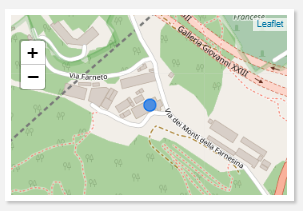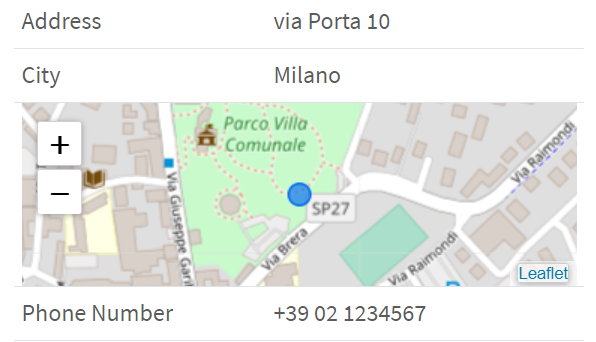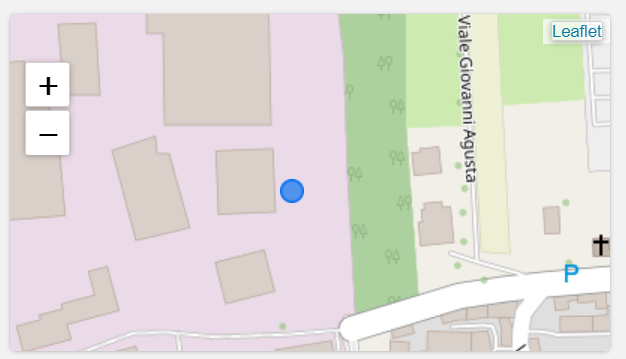The filter displays a map with a marker at the given GPS coordinates.
You can use this filter to display the position of a product or a location.
Filter Variants
The set of predefined filter variants that can be used to format values.
Map Marker (122px height) | Displays a small map with a marker placed at the given position. This rendering can be embedded between other properties. Name: mapMarkerSmall Input Types: ANY Output Type: HTML |
Map Marker (225px height) | Displays a map with a marker placed at the given position. If you want a box filled entirely by the map, without margins, add the 'map-box' CSS class to the parent details widget. Name: mapMarker Input Types: ANY Output Type: HTML |
Custom Variants
New variants can be defined through the following configuration options.
Option | Description | Sample Value |
|---|---|---|
height | The minimum map height in pixels. | 512 |
iconUrl | The URL of the custom marker icon to be displayed | https://resources.servitly.com/components/MapMarker/marker.png |
iconSize | The marker icon size in pixels. | 16 |
zoom | The initial zoom level. | 3 |
Example of defining a custom map marker filter variants into the Custom Filters component.
exports.bigMap = MapMarker({"height":500, "zoom":8});