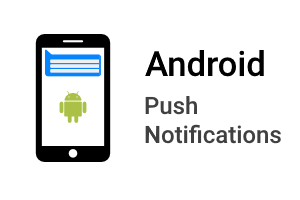Notify your users through push notification on Android devices.
In order to use this plugin you need to a Firebase project, so you need to:
Enter the Firebase console with your Google Developer account.
Create new project associated to your DPS.
Add a new Android App under the created project.
Within the App settings general panel you can copy the Project ID.
Go to the Service Account tab, and click Generate New Private Key.
A JSON file will be downloaded.
In the Console you can now enable the Android Push notification plugin, and enter the Project ID and Private Key file.
Plugin Configuration
To enable this plugin, you need to:
Go to the Integrations / Plugins page.
Select the Notifications category.
Locate the Android Push card.
Click on the card switch to activate the plugin.
Configure the plugin properties and save.
Here is the list of all the properties that can be used in the plugin configuration.
PROPERTIES | |
|---|---|
Project ID | The identifier of the Firebase project. |
Service Account Private Key File | The private key file of the service account configured in the Firebase project. |